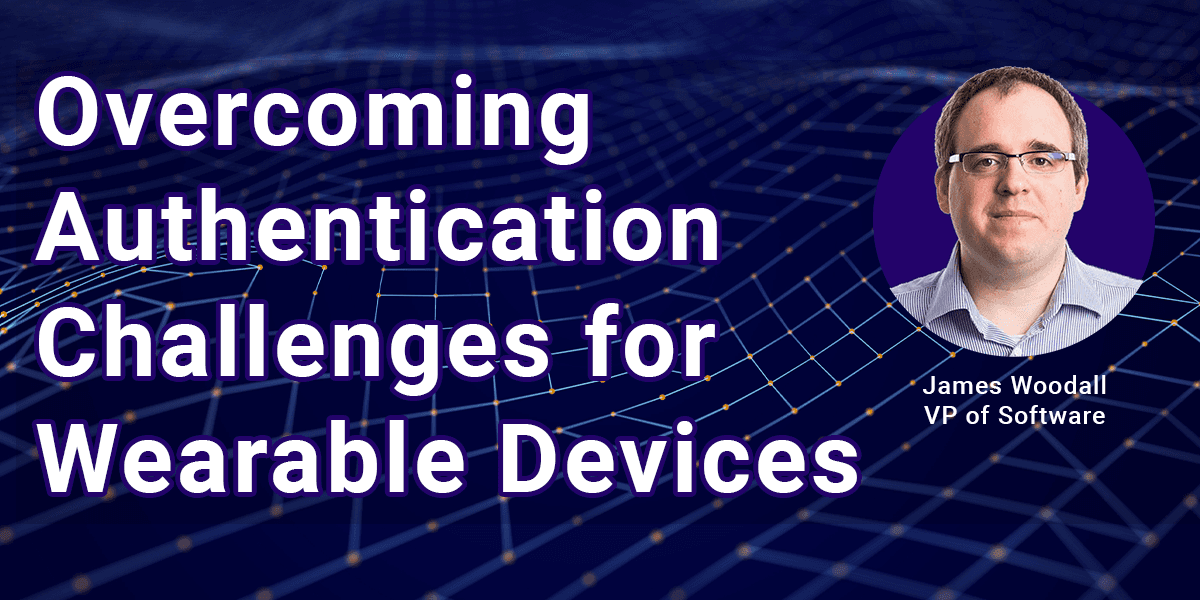Streamline your smart glasses experience with quick setup, remote keyboard, and realtime 1:1 video calling all thanks to RealWear One.In a world rapidly moving towards the integration of technology in our everyday lives, smart glasses have emerged as an incredibly versatile tool in industry. In this market, we ve carved out a niche for ourselves, emerging as the industry leader when it comes to smart glasses for the frontline. Devices like RealWear Navigator 520 and Z1 are revolutionizing how we work and interact, making operations faster, safer, and more efficient than ever before.https://www.youtube.com/watch?v=2c2jVSnUloIStill, we re the first to admit that there s been room for improvement when it comes to the onboarding process for the uninitiated. While the device family undoubtedly facilitates efficiency, the out-of-the-box setup experience was less than speedy. In an effort to remove as much friction as possible from the process, our software boffins have been hard at work on an upgraded version of the mobile companion app RealWear One.Effortless Setup from the Get-GoA complicated setup process is a sure-fire way to limit adoption of any new tech. Whether it's a new smartphone, a home appliance, or even top of the range industrial smart glasses, the easier the setup, the better. Hence, RealWear One streamlining the process for our head-mounted wearable devices.Now, you no longer need to fumble through convoluted settings or pore over thick instruction manuals. Instead, users can effortlessly set up their devices straight out of the box. Just by simply scanning a QR code, you can instantly configure the device's settings and immediately connect to the desired network, so that you can dive straight into your work. No hassles. No delays. Just pure efficiency.
Input Made MagicWe love the voice engine on our devices and believe that voice commands are the future of the frontline thanks to keeping our hands free to do the job. However, while uttering orders to your hardware is incredibly intuitive, it s not always ideal when it comes to text input. Filling in long passwords by selecting each individual character in sequence can be a bit of a pain and it s not exactly a good security practice to say what your password is out loud.Admittedly then, text input hasn t been a drawback for our wearables, but one that s overcome by RealWear One. The app boasts a Remote Keyboard feature that allows you to use your smartphone to log into device apps or input text on their RealWear device without speaking a single word. You simply type it in on your mobile and watch in amazement as the text appears on your headset in real-time. Once you re logged in, pop the phone in your pocket or safe place and operate the device as normal.See What I See, InstantlyOne of the most exciting features of the RealWear One app is its real-time video sharing capability allowing you to instantly share your perspective with others.Just tap start call on your mobile app, and your RealWear device seamlessly joins a basic 1:1 video call. Share the meeting link with your contacts, and they can instantly see what you're viewing, whether you're showcasing a product or explaining a complex procedure.It should be noted though that this feature is a simple one designed for instant functionality upon setup. If you d like your video collaboration software to match that of the rest of your company s, or if you d just like a few more bells and whistles, there are various options including Microsoft Teams, HandsFree for Zoom, and other software vendors that you can find at our App Marketplace.
If you're an owner of a RealWear device or considering purchasing one, the RealWear One app is an indispensable tool that makes the experience smoother and more integrated. Best of all, it s completely free! Download it now from the Apple App Store or Google Play and make it faster than ever to start working faster.Find out more at https://www.realwear.com/realwear-one/