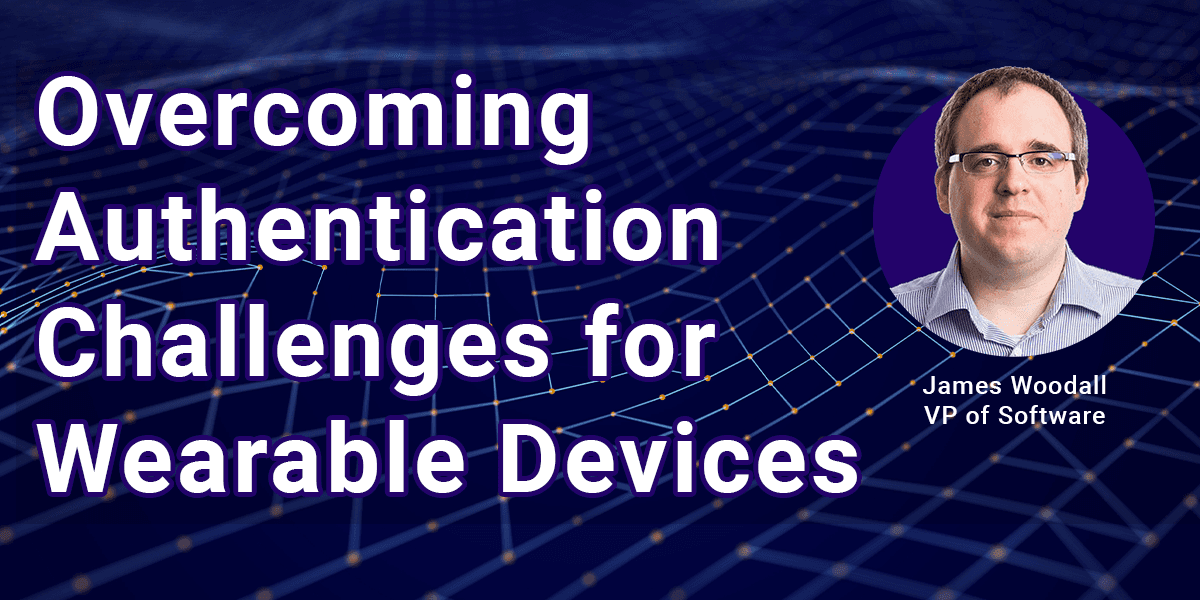The overall user experience RealWear HMT-1 hands-free, head-mounted wearable computer is getting even better, thanks to our latest and greatest over the air firmware update, Release 12.
Listen now to our firmware overview conversation about the firmware from the product management and deployment training team.
https://youtu.be/BEmm5DoI-WM
You can always get the nitty, gritty details in the full release notes courtesy of our product and engineering teams.
Here s what you need to know today.
Improved Video Stabilization
One of the challenges of digital cameras especially those mounted to a helmet or RealWear Workband-- is that they capture all the undesirable micro-movements of the user s natural motion and movement. No one likes the shaky-cam. Sea sickness is for the birds. We get that.
Introducing Enhanced Video Stabilization. This new technology builds on an already stellar camera, with 16 MP 4-axis optical image stabilization and a built-in voice-enabled LED flashlight. Your 1080p video at up to 30 frames per second (fps) will now see smoother frames, even when conducting a virtual plant tour with your executive team, a factory automation acceptance test, a remote safety audit, and more. Many cameras have built in image stabilization, but we're doing video stabilization in real-time, helping make RealWear the gold standard for remote collaboration on the frontlne.
That s why we ve improved the HMT-1 wearable s video stabilization at the platform level. What does this mean? If you re working on an app for our device, there s no additional work required by your developer team to deliver this video stabilization. That s a big deal.
So, whether you re recording video in My Camera or using a fully optimized and integrated third-party app like Microsoft Teams, Cisco Webex Expert on Demand, Zoom or hundreds of other optimized solutions--Release 12 will enable your HMT-1 to capture more stabilized content.
Once updated over the air, video stabilization is on by default but can be turned off in My Camera or in the settings, as an option.
To unpack video stabilization, here's all that's engineered right into our Release 12 firmware from that perspective:
Movement detection
High degree of accuracy
Dynamic blur capture
EVS (Electronic Video Stabilization)
Performs in low power modes Shooting standard: 1080p at 30 FPS
Here s our lab test on it.
https://www.youtube.com/watch?v=_WuYaMkZX6E
RealWear HMT-1 Now Supports Dutch Language
Hoi! Bedankt dat je voor RealWear hebt gekozen!
Voice commands spoken in Dutch can control RealWear s operating system and software applications. Cloud dictation (voice to text) is supported with internet connectivity. This means your global operations can now be connected to millions of essential and key workers who speak Dutch.
Improved Cloud Dictation
Speaking of cloud dictation, Release 12 introduces an entirely new cloud dictation engine for RealWear s speech keyboard. It will feel the same, but the new engine will deliver more accurate, responsive and grammatically correct results.
Developers who have already implemented dictation in their applications won t need to make any changes to use the improved cloud dictation.
Please note that Indonesian is not available with this new cloud dictation engine.
RealWear HMT-1 Upgraded to Android 10
This is another BIG deal.
Release 12 will upgrade RealWear HMT-1 s device firmware and native applications to Android 10. This will improve device functionality, usability and security. That software update alone will take the HMT-1 to new heights.
All New Realwear Explorer
RealWear Explorer (release notes) is a very popular and useful free RealWear helper tool that runs on your Mac or Windows PC mirroring the screen of your HMT-1 onto the screen of your computer. RealWear Explorer was originally made for developers but is very popular for end users, too. In addition to testing your UX, it's great for demos to a larger group onto a big screen to show the frontline worker POV perspective, for testing apps under development, and to aid in entering passwords. RealWear Explorer is compatible with both the HMT-1 and the intrinsically safe HMT-1Z1 . To use RealWear Explorer with Release 12 software, you must download the latest version here.
Update Your RealWear HMT-1 to Release 12
Get the latest HMT-1 improvements and fixes by updating to Release 12. If you need help installing the firmware updates, follow the instructions on this page.
Release 12 for the HMT-1Z1 is coming in a few weeks as well, also via an over the air update.