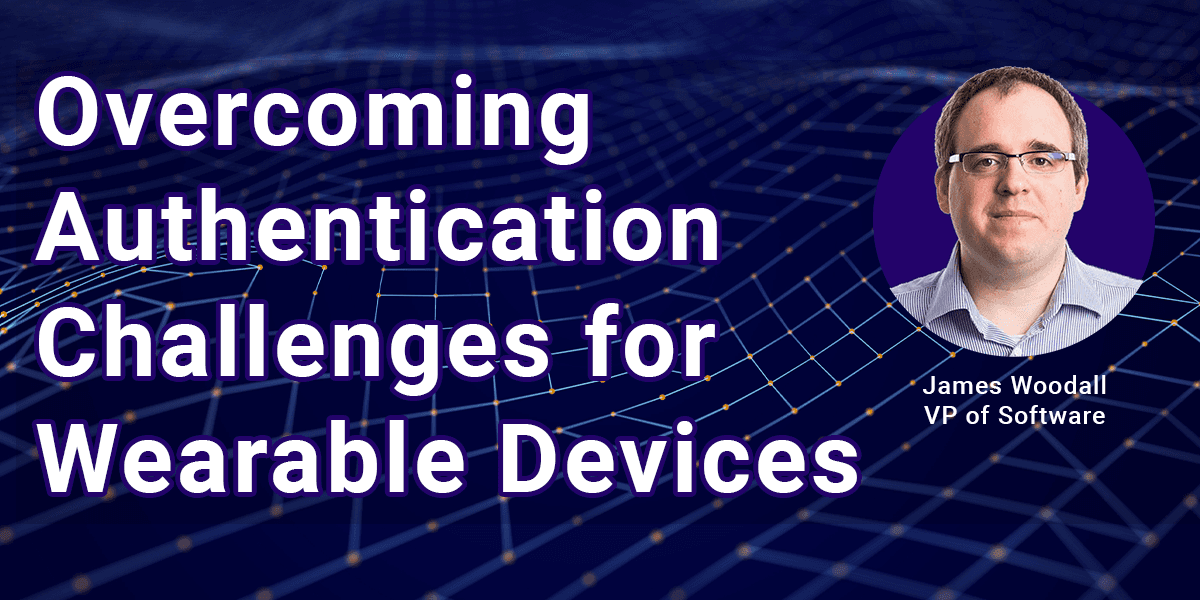The top question we get from our customers is, Does [insert name of app] work on RealWear s device? You can always find the answer on our app directory for a listing of apps that have been tested to make sure they are usable with RealWear s voice-controlled interface.The second most popular question is, I have a unique use case for RealWear but it requires that we build a custom app. How hard would that be for us to do? We now have an answer to that, too (here's a hint: It just got a whole lot easier.)Ever since JourneyApps partnered with RealWear to bring the capabilities of their rapid development platform to the realm of assisted reality, we ve seen customers use their technology in amazing ways, including bringing 3D models to RealWear micro-displays, displaying real-time IoT data, and connecting data from enterprise asset management systems and other systems of record. With the release of Auto Voice Engine, built specifically for RealWear, JourneyApps provides a new highly efficient way for developers to build voice-optimized apps.
RealWear now endorses JourneyApps as the preferred development platform for a broad range of application types, as it is the fastest way to generate and evolve high usability voice-driven apps that need to connect to existing back-end enterprise systems. JourneyApps can be used directly by developers at our customers looking to build bespoke RealWear apps as well as by our ISV partners looking to build their own RealWear apps to take to market.For customers looking to securely connect data from their existing backend systems to RealWear devices, JourneyApps even provides template apps made for a variety of commonly used systems and which offer a lightweight implementation effort. With best-in-class hands-free usability delivered with the first version of a new app, and development time for custom apps cut to days or weeks, JourneyApps can radically improve time-to-value for RealWear customers, said Sanjay Jhawar, Co-founder and Chief Strategy Officer at RealWear.JourneyApps Auto Voice Engine Automates Voice CompatibilityApps built through JourneyApps benefit from Auto Voice Engine, which eliminates the need for developers to manually register voice commands, one by one. The result is that customers who previously thought that building custom RealWear apps required professional Android developers and months of time, now have a drastically simpler and faster alternative that brings it within reach.How it works: The Auto Voice Engine automatically adds voice commands based on the UI elements placed on a given app view. Developers can simply point and click to add UI elements to a canvas in JourneyApps, which in turn creates an app view that is automatically voice-controllable and responsive to look great on RealWear micro-displays. The GIF below shows how UI elements are added to an app view on the canvas and deployed over-the-air.
UI elements are visually highlighted as they are selected by users, creating a more intuitive app navigation experience where it s clear to users what part of the app they are interacting with. The GIF below shows the visual highlighting (in red) that a user would see in the RealWear micro-display:
The video below demonstrates how the Auto Voice Engine fast- tracks development cycles for RealWear apps.Auto Voice Engine on JourneyAppshttps://www.youtube.com/embed/x3DjQU0pGJ4 Whitelabeling Enables Your Company to Own the App BrandApps built through the JourneyApps development platform can be completely white labeled, including full custom branding. This allows end customers and ISVs to brand and market apps built on JourneyApps as part of their own offerings.For instance, experts in a specific industry (say, the automotive industry) could use JourneyApps to build their own RealWear app, with its own splash screen, app icon and color palette and take that app to market as part of their own offering. This opens a way for experienced line-of-business experts to build their own SaaS solutions for common problems they ve seen in their industry.An Even a Faster Start with JourneyApps Template Apps For Enterprise SystemsJourneyApps provides template apps which integrate with enterprise systems like IBM Maximo and SAP Asset Manager. JourneyApps template apps are pre-built, making it easy for RealWear customers to set up access to their enterprise systems from RealWear devices.This lightweight implementation process allows customers to quickly make data from enterprise systems available to their employees using RealWear, accelerating time-to-value.
Get StartedThere are a few ways to get started with JourneyApps:Developers at RealWear customers or ISVs can sign up for the dedicated JourneyApps version of the RealWear Developer Academy.Anyone can visit journeyapps.com to create an account and start a free trial (or just click here!)Reach out to your RealWear Account Executive if you d like to learn more about the template apps JourneyApps provides.Still have questions? Visit the JourneyApps RealWear FAQ.Hungry for more related content? For more about how JourneyApps loves developing for RealWear Navigator 500, check out this video.https://youtu.be/iDf5Rhpv4hw