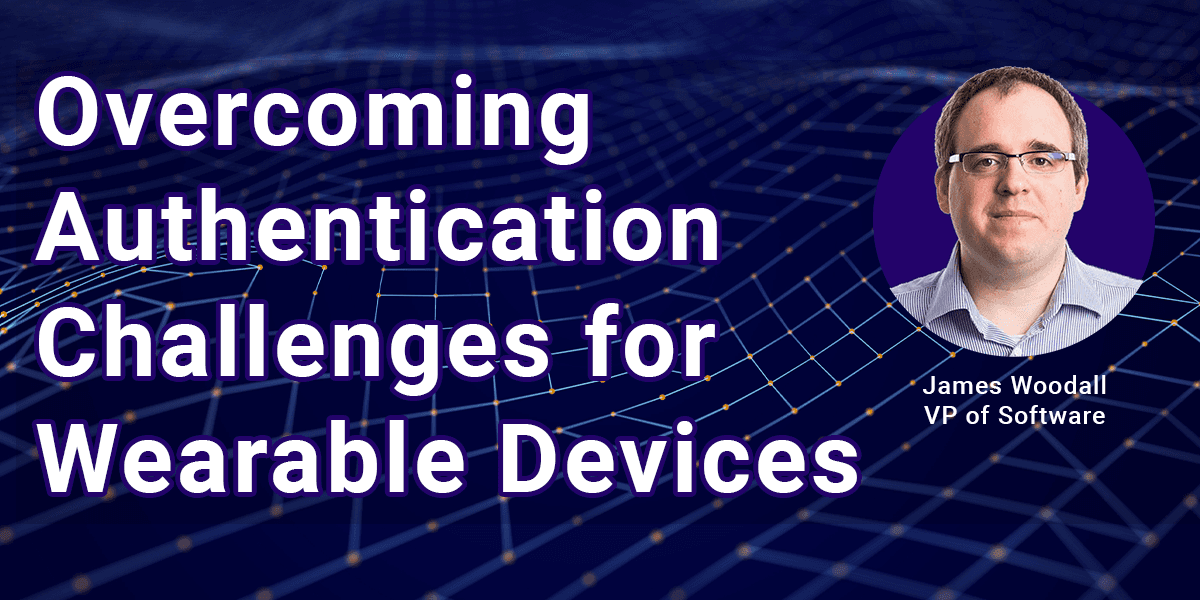RealWear's latest wearable raises the bar again for Assisted Reality with enhanced viewability for even longer full-shift use and even more use cases.
At CES, we unveiled a new assisted reality rugged wearable device in our flagship frontline wearable series RealWear Navigator 520 with the all new HyperDisplay viewing system. This truly is the best-in-class wearable in our RealWear Navigator Series. We ve taken literally everything you ve come to know and love from RealWear Navigator 500 (easy to use, voice navigation, long-use comfortablecomfort, high performance, 200+ apps, etc.), but have built on top of it with even better viewability thanks to the team working night and day on a fully redesigned display.In fact, it has got a ton of new enhancements, and we re really excited that it s now in HD. Check out our launch video!https://www.youtube.com/watch?v=879lSIMRPpA
Why is the HyperDisplay such a big deal?
While the CoreDisplay with standard definition (SD) for RealWear Navigator 500 has high resolution and a vibrant picture, the overall viewability with the HyperDisplay on RealWear Navigator 520 is truly next level. The HyperDisplay is the culmination of years of hard work and research into providing the ultimate viewing experience for assisted reality, while also holding up to RealWear s stringent durability testing. With these design improvements, boom arm and display finessing are cut down or even eliminated, meaning that the onboarding process for new users is practically instantaneous. The result is that you get a frontline professional who s immediately ready for the future of work.
Ease of use cannot be understated when it comes to an emerging technology, so that s where we continue to focus. Some will undoubtedly be skeptical or wary of any new tech and could well be hesitant when it comes to wearing a new device all day. You might say our goal is to offer a device that s as easy to use as a phone, TV, or wristwatch! The increased viewability RealWear Navigator 520 also means that apps can be presented more clearly, offering more screen real estate for developers to play with. With the view being akin to that of holding a good-sized tablet held at arm s length, it makes RealWear Navigator 520 better suited for watching video content, that can be used for training and demos within workflow apps such as XpertCapture by PTC.
Hear it straight from our design team!
Noah Balmer, RealWear s Director of Product Design noted, Just like any technology, customers always want more. Your old TV was so much smaller than your current one, your phone likely gets an upgrade every two years to the latest model. The RealWear Navigator 500 core display was more than adequate for most users, however having more screen real estate and almost double the pixels unlocks even more value - not only for more crisp text and more color precise images, but also to get more on the screen. This allows our app developers around the world to improve on the current programs which already make work easier for the workers.
So, is the boom arm s display pod huge compared to RealWear Navigator 500?
Not at all. The pod that holds the new display is barely larger than RealWear Navigator 500, but it packs in a 720p HD panel and four optical lenses. Simply adding in a bigger display wouldn t have worked as that might occlude the user s vision and reduce situational awareness. It s taken a lot of research and testing to come up with a perfect solution that s delivers results without compromising visibility of the user s environment.
What improvements did we make on RealWear s newest product?
Viewability! The new display is bigger, sharper, and bolder than ever before. RealWear Navigator 520 offers greater eye relief-which is nothing to do with how easy it is on the eyes but instead refers to how far the screen can be from your face. This is obviously fantastic for visibility and is a superb development for anyone that wears glasses or goggles as they no longer need the display to rest on their lenses.
The new boom arm also features a larger eye box that the display sits inside; this means it s easier to see all four corners so that you can view content from more angles. When one of the users (who was wearing spectacles) on the RealWear team first approached RealWear Navigator 520 lying on the desk, they noted that they could see the display clearly before even picking it up, let alone placing it on their head! We ve also begun to show the device to a few customers, and they have been absolutely blown away with the viewability.The larger eye box also is very helpful because the small movements of the display won t move it out of the field of vision. This means the eye can see the display as it vibrates or moves during work, and you won t need to readjust it. Below is an image showing the position of the boom arm for the minimum distance required to see the display in its entirety for both devices. As you can see, it s a significant difference.
As for the quality of the display, it isn t just bigger, it now offers HD presentation (in 720p!) and more accurate color reproduction. This is key in industries where such accuracy and detail are of the utmost importance. We have several customers who are using our device for inspecting correct branding colors on consumer packaged goods (CPG); now what you see reality before your eyes. Seeing is believing!
How does it stack up against RealWear Navigator 500?
RealWear Navigator 520 features everything that made the 500 such an amazing device. It includes a full-shift battery, it s incredibly light and comfortable, it s secure for enterprise use, and it s also modular, so it will accommodate amazing add-ons like the Thermal Camera Module. In fact, the only area where it differs is in the display.
Are there any plans to improve things further?
Always, we re always striving to improve and so we re always looking into new technologies to make our hardware better. Ensuring that the HyperDisplay met our lofty standards was a lengthy but meaningful process, but we have no plans to rest on our laurels. Of course, the beauty of RealWear Navigator 500 Series is its modular nature. You can always swap out the battery or camera, and you can bring in new modules once the technology is available and adequately stress-tested (mainly by dropping it onto concrete!). While it doesn t pop off as easily as the camera, we can even update the display with relative ease, so you don t need to replace the entire device to have the latest hardware on site. So, there you have it! That s RealWear Navigator 520 in a nutshell. This really is our best device to date now that the final piece of the puzzle (the HyperDisplay) is in place. We hope you ll be as excited about it as we are. To find out more, get in touch with us to book a demo!